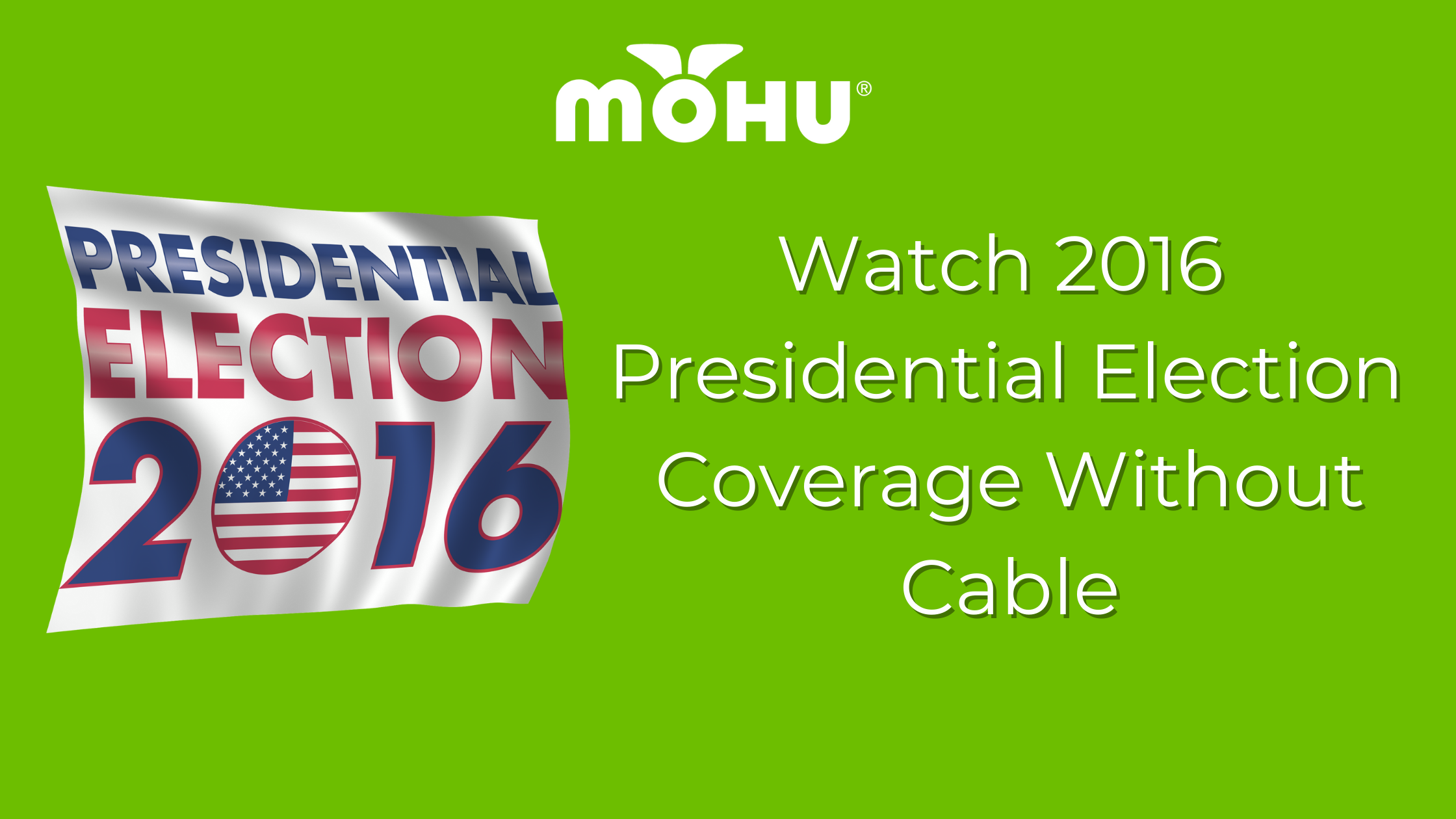Updated 11/7: Sling TV has announced they will open up their streaming service to anyone for free, no credit card required, for Election Day. Free streaming will be available from 9 a.m. ET 11/8 until 4 a.m. ET 11/9. More details below.
Want to keep up on all the coverage leading up to the votes being tallied plus watch live as our next President is announced… but don’t have cable TV? No problem. Cord cutters have a number of ways we can stay up-to-date on the latest election news, some of them for free and a few low-cost streaming options as well. Here’s a quick rundown of your options (you’ll notice a lot of overlap from our guide on watching the Presidential debates):
Free Ways to Watch
1. Watch Live on Your TV with a Digital Antenna
Even if you’ve cut the cord, the easiest way to watch the election coverage is still on your TV. A digital antenna should be a cord cutter’s first line of defense where television entertainment is concerned. This will give you the chance to watch the latest news plus Election Night live coverage on nearly all of the local channels (ABC, CBS, NBC, Univision, and more), and it will save you the money of having to pay for any streaming services.
2. Stream on PlutoTV
Free streaming service PlutoTV offers live news and clips on multiple channels, including Bloomberg TV and Newsy. You can watch from your computer browser or on the PlutoTV app available on Mac, Windows, Apple TV, Roku, Amazon Fire TV, Chromecast, select smart TVs, Android, and iOS.
3. Stream on Bloomberg TV
You can skip the middle man and go straight to Bloomberg TV online to live-stream the latest news. Stream it on your computer, or if you have a Chromecast, cast it up onto your big screen for a more lean-back experience. No Chromecast but still want to watch on your TV? Check out Bloomberg TV on Roku.
Paid Streaming Services
4. Stream on Sling TV
Update 11/7: Sling will allow anyone to watch its streaming service for free for Election Day, starting at 9 a.m. ET until 4 a.m. ET the following morning. This free one-day access will not require you to input a credit card, you’ll just need an email address and to create a password at sling.com/watchfree (link will be updated at 9 a.m. ET on Tuesday 11/8).
If you want to watch CNN, the best option for that will be Sling TV. The Sling TV Orange package will allow you to watch the debates on CNN. If you want other news channels, you can up your package or add on the channels you are interested in. The Orange package starts at $20, but they have a free trial that will allow you to watch the next week’s worth of coverage for free. Sling is nice because you can watch either at home or using any number of mobile devices. And if you’re in the one of a select few locations, you can get locals like FOX.
5. Stream on PlayStation Vue
The upside to PlayStation Vue is that you can watch Fox News in addition to CNN, MSNBC, which are on Sling TV, and in some cities you can even watch some local channels. Packages start with 60 channels and at $30/month, so you’ll be able to take your pick of channels where you can watch the news. They also offer a free trial. The downside is that mobile restrictions only allow you to watch in your home. One workaround for this is the use of the TV Everywhere app. You need a cable or PlayStation Vue login to use TV Everywhere, and once you sign in you can watch on a variety of streaming devices.
6. Stream on CBS All Access
If you’re not already a CBS All Access member or you have a digital antenna you won’t really need to consider this option because obviously, you can watch CBS on your TV. The benefits to CBS All Access is that it’s inexpensive ($5.99/month), they offer a free trial, and that at least 80% of the country can watch the debates in live stream if they don’t have another way to do it.
That’s all there is to it. Any of these options will allow you to watch live election coverage without cable.