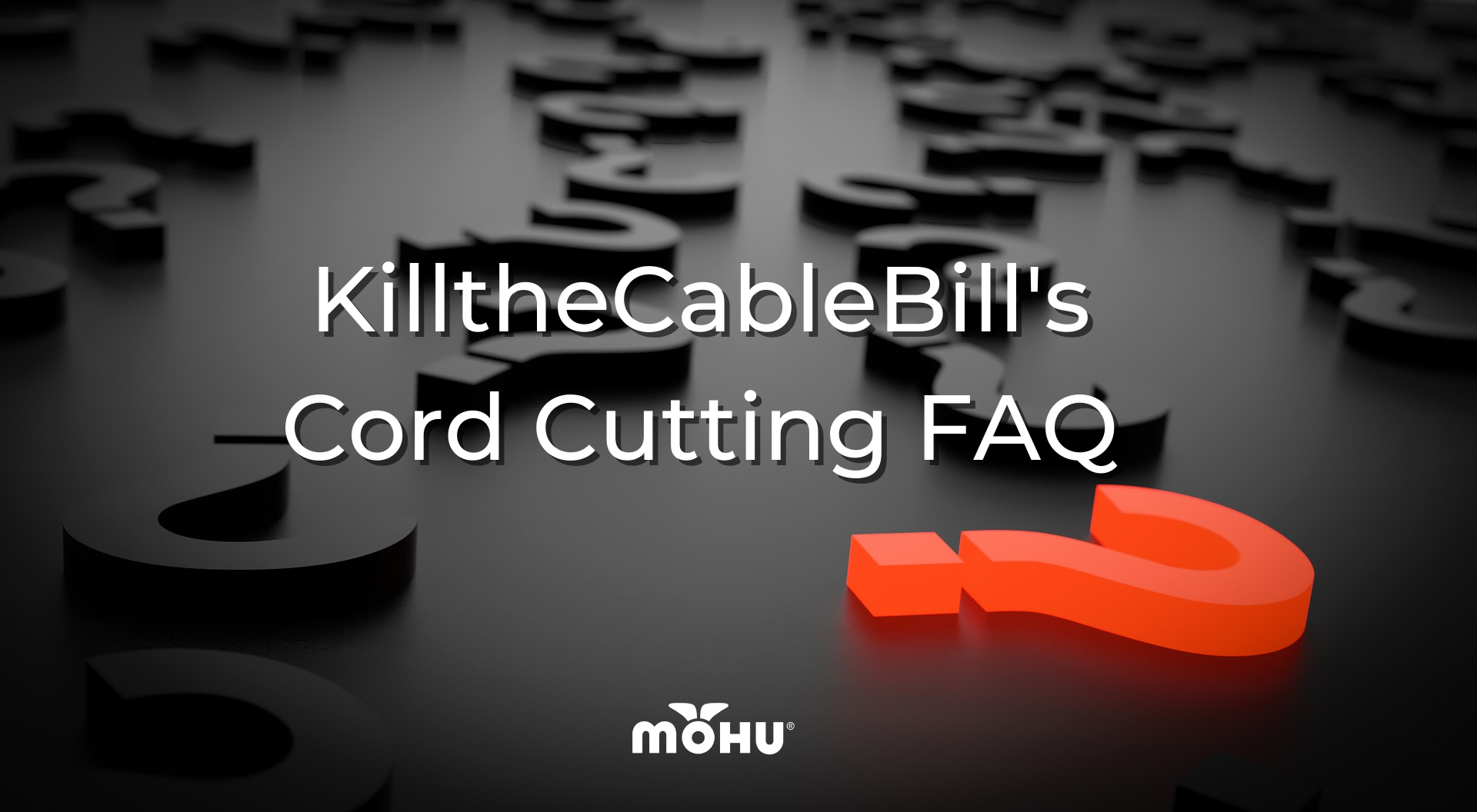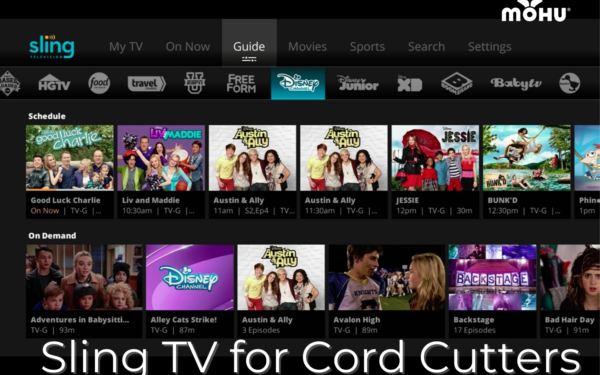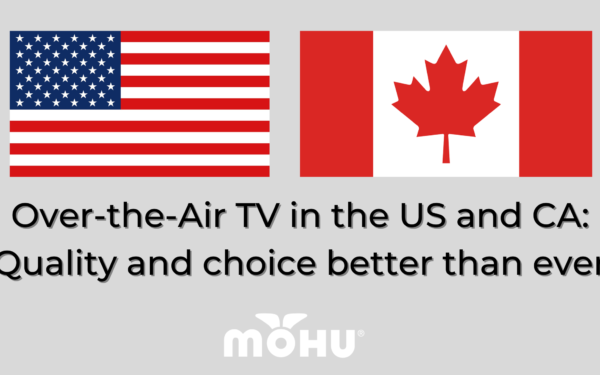Top 5 Cord Cutting FAQ from KilltheCableBill.com
When it comes to running a blog about cord cutting, you tend to get a lot of emails and tweets from people who need your help. Some people are super specific, but the vast majorities of the questions I receive are relatively straight forward. People want to know how much it costs to cut the cord or how they can get started. For your time and convenience, we are going to discuss the top 5 cord cutting questions that readers often ask me. Let’s get started!
1) How do I get started?
A journey of 1000 miles begins with one step, and so too does cord cutting. With so many choices, devices, and paths one can take; it can be a bit overwhelming. But don’t worry, it’s actually pretty easy! The first thing you need to do is to get an HDTV antenna and a streaming device.
The antenna will pick up the broadcast networks (CBS, FOX, etc…) and the streaming device will allow you to watch content over the internet. Once you have your devices, sign up for the streaming service(s) of your choice. After that, all you have to do is cancel your cable!
2) Can I still watch my favorite shows?
I get this question a lot, and for good reason. After all, what’s the point of cutting the cord if you can’t even get the shows and movies you love? Well have no fear intrepid cord cutters because there is absolutely no reason why you can’t cut the cord and still enjoy the same shows that you did with cable.
For starters, most of America’s favorite shows air on network television; which you can watch for free as long as you have an HDTV antenna. Are you a fan of The Good Wife, Big Bang Theory, or the Flash? Good news! All you need is an antenna. And even if an Antenna does not end up working out for you there is always Hulu and Netflix which together house hundreds of prime time shows.
For example: Netflix has a huge selection of television shows including hit shows like Mad Men and the Walking Dead. You won’t be able to watch the current season; but you can often buy current seasons of TV shows for far less than the price of cable. If you’d like to know more about what you can or cannot stream, check out Consumer Reports.
You can also subscribe to Sling TV and get 20+ streamable live cable channels. Click here to see if Sling TV has your favorite channel.
3) Ok I can keep my favorite shows, but what about sports?
Although difficult in the past, watching sports without cable has never been easier. A lot of sporting events air on broadcast networks, which is accessible to anyone with an HDTV antenna, like the Mohu Leaf. ESPN has also just become streamable through Sling TV; which opens you up to huge chunk of the sporting world.
Barring that, certain professional sports offer stand alone subscription services. Trust me when I say you have a lot of options as a cord cutting sports fan. If you’d like to know more about watching sports without cable, check out Kill The Cable Bill’s sports section!
4) With all these different devices and platforms, is there a way to consolidate my media?
One of the few downsides of cord cutting is that a lot of your entertainment is decentralized. If your media is scattered amongst different devices, platforms, and operating systems; then what you need is a media center.
A media center is basically a piece of software that acts as a hub for all your different devices. This allows you to take your media from all your different devices and put them into one cohesive library that’s accessible from anywhere. Think of it like your own personal Netflix. I put together a step-by-step guide on how to set up a Kodi (XBMC) media center. You can also read about Plex to learn more as it is another popular one out there.
Now if you’re looking to organize and streamline your streaming services, I would recommend checking out Mohu Channels. Mohu Channels is a streaming device that consolidates OTA television and your streaming services into one convenient guide. It’s really convenient and it brings back the channel surfing experience to cord cutters.
5) Is it really that much cheaper?
Whenever I talk to people about cord cutting, I find that a lot of the people start getting turned off to the idea when I start mentioning purchasing equipment. $50 to purchase a streaming device, $40 for an antenna… $10 a month for this service, 7$ for that one… it can all sound expensive at first. But when you do the math, it starts to add up.
The first month of cord cutting will be the most expensive, but only because you have to buy a few things. After that, your savings start to add up. Instead of spending $50-$100 a month for cable, you wind up spending $20-$30 a month cord cutting. At the end of the year, that small amount of money really starts to add up. Imagine what you could do with over $1000.00 a year!
Have any questions you’d like answered? Drop me a line in the comment section or tweet me @KillCableBill.
Dave Kennedy is a long time cord cutter who became increasingly frustrated with the high cost of Cable TV and decided to make a stance. In 2011 he launched KilltheCableBill.com, a site dedicated to helping people save money through providing simple, cost-effective cable TV alternatives. Since then, David has helped 1,000s of people cancel their cable subscription while keeping the shows they love.